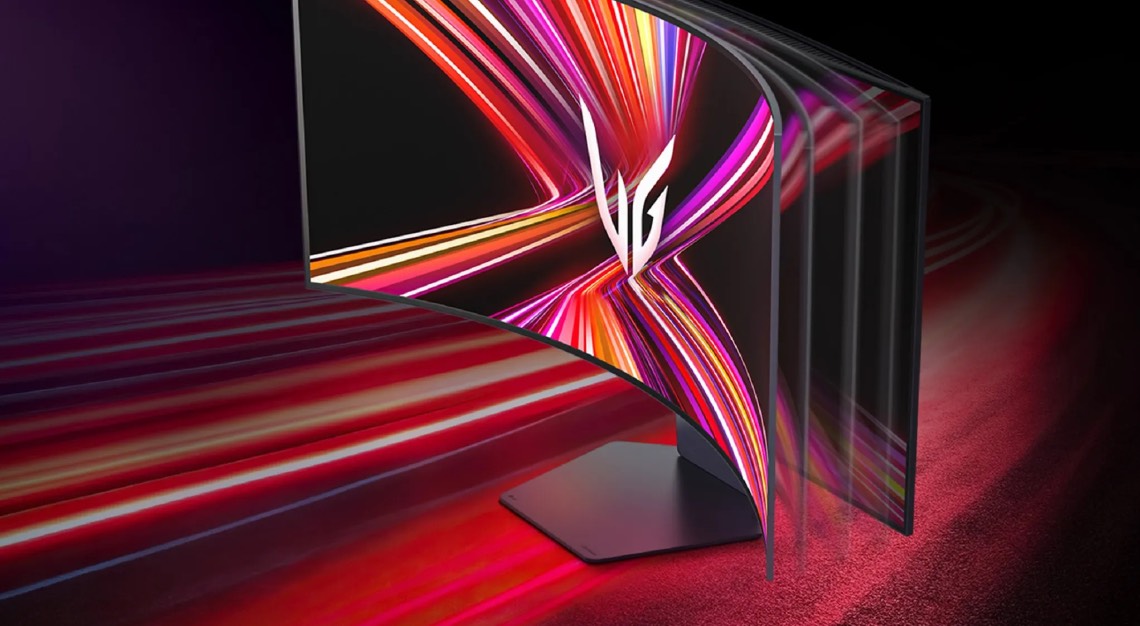Proteggi la tua privacy online: i migliori browser per una navigazione sicura
Nell’era digitale, la sicurezza informatica non è più un lusso, ma una necessità. Ogni volta che navighiamo in rete, lasciamo tracce della nostra attività online, spesso senza rendercene conto. Per proteggere i dati aziendali e personali, è fondamentale scegliere un browser che garantisca elevati standard di sicurezza e privacy. In questo articolo, analizzeremo quali sono i migliori browser per la privacy e come possono aiutarti a navigare in modo sicuro.
Perché è importante scegliere un browser sicuro?
Molti browser tradizionali raccolgono e condividono una grande quantità di dati sulle attività degli utenti, spesso per fini pubblicitari. Questo può esporre le aziende e i professionisti a rischi di sicurezza, come il tracciamento indesiderato, il furto di dati e le vulnerabilità informatiche. Un browser sicuro riduce questi rischi, offrendo strumenti avanzati per proteggere la navigazione.
I migliori browser per la privacy e la sicurezza
- Brave: progettato per bloccare i tracker e gli annunci invasivi di default, Brave offre un’esperienza di navigazione veloce e sicura. Include una funzione di blocco automatico degli script dannosi e supporta Tor per una navigazione anonima.
- Mozilla Firefox: con un forte impegno verso la privacy, Firefox offre molteplici opzioni per proteggere i dati, tra cui il blocco avanzato dei tracker e la modalità "Enhanced Tracking Protection". Consente inoltre di personalizzare le impostazioni sulla privacy secondo le proprie esigenze.
- Tor Browser: la scelta ideale per chi cerca l’anonimato assoluto. Basato su Firefox, utilizza la rete Tor per nascondere la posizione e l'identità dell’utente, rendendolo perfetto per chi lavora con dati sensibili o in ambienti a rischio.
- DuckDuckGo Browser: nato come motore di ricerca incentrato sulla privacy, ora offre anche un browser che blocca i tracker e protegge i dati degli utenti senza compromessi.
- Ungoogled Chromium: una versione di Chromium senza i servizi Google, che elimina il tracciamento di Big Tech mantenendo la compatibilità con le estensioni di Chrome.
Consigli per una navigazione ancora più sicura
Oltre a scegliere un browser sicuro, è importante adottare alcune buone pratiche per proteggere la propria navigazione:
- Utilizzare una VPN: una rete privata virtuale aiuta a criptare i dati e nascondere l’indirizzo IP.
- Installare estensioni per la sicurezza: strumenti come uBlock Origin o HTTPS Everywhere possono migliorare ulteriormente la protezione.
- Evitare di salvare password nel browser: meglio utilizzare un password manager dedicato.
- Mantenere il software aggiornato: gli aggiornamenti frequenti correggono vulnerabilità e migliorano la sicurezza.
Conclusione
La sicurezza informatica è una priorità per aziende e professionisti. Scegliere un browser che protegga la privacy è un passo fondamentale per ridurre i rischi di tracciamento e attacchi informatici. Investire in strumenti di sicurezza e adottare buone pratiche di navigazione aiuta a garantire una protezione efficace per i dati sensibili. Se vuoi migliorare la sicurezza della tua azienda, contattaci per una consulenza personalizzata.
La Sicurezza Informatica non è un optional: proteggere i dati per proteggere il tuo business
Viviamo in un'epoca in cui la digitalizzazione è parte integrante di ogni azienda. Tuttavia, con l'aumento delle tecnologie e della connettività, cresce anche la minaccia degli attacchi informatici. Secondo un recente studio, il 100% delle aziende italiane ha subito almeno un incidente di sicurezza informatica. Questo significa che nessuna impresa, indipendentemente dalle sue dimensioni o dal settore in cui opera, può dirsi immune.
Il quadro delineato dal Kaspersky IT Economics Report 2024
Secondo il Kaspersky IT Economics Report 2024, le aziende italiane stanno affrontando costi sempre più elevati a causa delle violazioni informatiche. Il rapporto evidenzia come il costo medio di un incidente di sicurezza per le piccole e medie imprese sia aumentato del 25% rispetto all'anno precedente, mentre per le grandi aziende i danni possono superare il milione di euro. Inoltre, il 67% delle aziende colpite ha dichiarato di aver subito interruzioni operative prolungate, con un impatto significativo sulla produttività.
Perché la sicurezza informatica è fondamentale per la tua azienda?
Gli attacchi informatici possono causare danni economici ingenti, perdita di dati sensibili e gravi danni reputazionali. Ecco alcuni dei rischi più comuni:
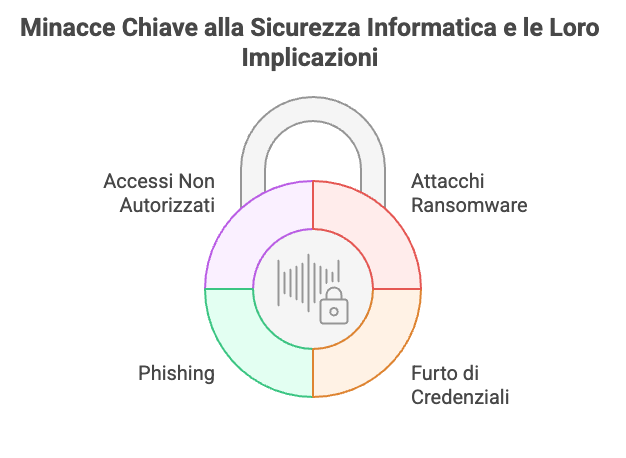
- Attacchi ransomware: software malevoli che bloccano i tuoi dati fino al pagamento di un riscatto.
- Furto di credenziali: hacker che sottraggono password e dati aziendali per compromettere i sistemi.
- Phishing: email o messaggi ingannevoli che spingono dipendenti a fornire dati sensibili.
- Accessi non autorizzati: vulnerabilità nei sistemi informatici che permettono intrusioni esterne.
Come proteggere la tua azienda dagli attacchi informatici?
Adottare misure di sicurezza informatica non è più una scelta, ma una necessità. Ecco alcune azioni fondamentali:
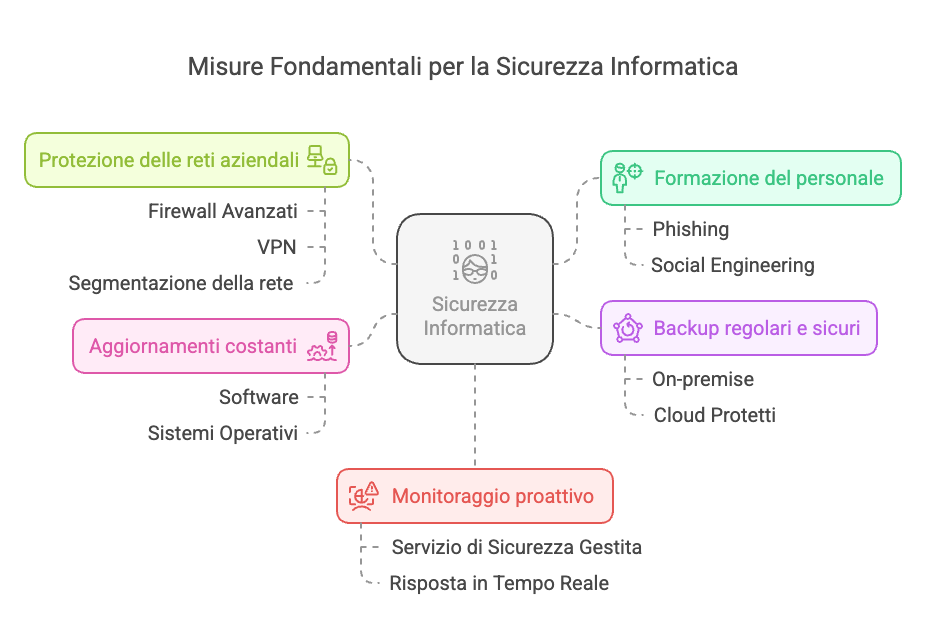
- Formazione del personale: Il fattore umano è spesso l'anello debole della sicurezza. Investire nella formazione aiuta i dipendenti a riconoscere minacce come phishing e attacchi social engineering.
- Backup regolari e sicuri: Salvare periodicamente i dati in sistemi sicuri (on-premise o cloud protetti) garantisce un rapido ripristino in caso di attacco.
- Protezione delle reti aziendali: Firewall avanzati, VPN e segmentazione della rete riducono il rischio di accessi non autorizzati.
- Aggiornamenti costanti: Software e sistemi operativi obsoleti sono un bersaglio facile per gli hacker. Mantenere tutto aggiornato riduce le vulnerabilità.
- Monitoraggio proattivo: Un servizio di sicurezza gestita (MSSP) permette di rilevare e rispondere in tempo reale alle minacce, prima che causino danni irreparabili.
Network Today: il partner ideale per la sicurezza della tua azienda
Noi di Network Today offriamo soluzioni di sicurezza informatica personalizzate, con un approccio proattivo e preventivo. Il nostro obiettivo è proteggere i tuoi dati e garantire la continuità del tuo business, evitando perdite economiche e danni alla reputazione.
Affidarsi a un partner esperto fa la differenza: contattaci per una valutazione gratuita della sicurezza della tua azienda e scopri come possiamo aiutarti a prevenire i rischi informatici.
Non aspettare che sia troppo tardi: investi oggi nella sicurezza della tua azienda!
Nuovo malware su Apple macOS: minaccia per le criptovalute
Nel mondo della sicurezza informatica, le minacce sono in continua evoluzione, e il recente allarme lanciato da Microsoft su un nuovo malware per macOS rappresenta un serio rischio per gli utenti di criptovalute. Questo malware avanzato è stato progettato per sottrarre informazioni sensibili e fondi digitali dagli utenti Apple, dimostrando che anche l’ecosistema macOS, spesso considerato più sicuro rispetto a Windows, non è esente da attacchi sofisticati.
Come funziona il malware?
Secondo gli esperti di sicurezza di Microsoft, questo malware sfrutta tecniche avanzate di ingegneria sociale per ingannare gli utenti e indurli a installare software malevolo. Una volta infiltratosi nel sistema, il malware monitora attivamente le operazioni legate alle criptovalute e può intercettare e reindirizzare le transazioni a portafogli controllati dagli hacker.
Tra le tecniche usate dal malware troviamo:
- Man-in-the-Middle Attack (MitM): intercettazione delle transazioni di criptovalute, sostituendo gli indirizzi dei wallet.
- Keylogging: registrazione delle sequenze di tasti per rubare password e frasi di recupero.
- Accesso ai portafogli digitali: manipolazione diretta delle applicazioni di wallet per sottrarre fondi.
Chi è a rischio?
Gli utenti macOS che operano nel settore delle criptovalute sono particolarmente vulnerabili. Trader, investitori e sviluppatori che gestiscono portafogli digitali o operano su exchange di criptovalute devono prestare particolare attenzione, poiché il malware è stato progettato per colpire proprio questi target.
Come proteggersi?
Per mitigare il rischio di infezione e proteggere le proprie criptovalute, è fondamentale adottare alcune pratiche di sicurezza:
- Scaricare software solo da fonti ufficiali. Evitare di installare applicazioni provenienti da siti non verificati.
- Eseguire aggiornamenti di sicurezza. Apple rilascia periodicamente aggiornamenti per macOS che correggono vulnerabilità sfruttate dai malware.
- Utilizzare un antivirus affidabile. Anche su macOS, un software di sicurezza aggiornato può rilevare e bloccare minacce emergenti.
- Attivare l’autenticazione a due fattori (2FA). Questa misura aggiunge un livello di protezione per l’accesso ai propri wallet e account online.
- Verificare sempre gli indirizzi dei wallet. Prima di confermare una transazione, controllare manualmente che l’indirizzo del destinatario non sia stato modificato.
- Installare e configurare un firewall. Un firewall ben configurato può bloccare connessioni sospette e prevenire intrusioni nel sistema.
Conclusioni
L’attacco dimostra che il settore delle criptovalute rimane un obiettivo prioritario per i cybercriminali, e che macOS non è immune da minacce avanzate. La prevenzione e l’adozione di misure di sicurezza robuste sono essenziali per proteggere i propri fondi digitali. Rimanere informati e adottare un approccio prudente nella gestione delle criptovalute è il primo passo per evitare spiacevoli sorprese.
Network Today continuerà a monitorare le evoluzioni nel campo della cybersecurity per fornire aggiornamenti e consigli pratici su come proteggere i propri asset digitali.
Proteggi i tuoi dati e la tua azienda: Perché scegliere strumenti di AI in locale per garantire privacy e sicurezza
Nel 2025, la protezione dei dati non è più un optional, ma una necessità per aziende e professionisti. L’Intelligenza Artificiale (AI) sta rivoluzionando il mondo del lavoro, ma spesso l’uso di strumenti basati su cloud espone le aziende a rischi concreti per la privacy e la sicurezza dei dati.
Perché evitare l’AI su cloud?
Quando utilizzi strumenti come ChatGPT, Google Gemini o Claude di Anthropic, devi essere consapevole che i dati inseriti nei prompt vengono inviati a server esterni. Questo solleva alcune domande fondamentali:
- Dove finiscono questi dati?
- Chi può accedervi?
- Sto compromettendo informazioni sensibili della mia azienda o dei miei clienti?
Molti utenti trascurano il fatto che i dati inseriti in strumenti di AI su cloud possono essere utilizzati per addestrare nuovi modelli o essere soggetti a richieste di accesso da parte di governi o enti terzi. Inoltre, in caso di attacchi informatici ai server dei fornitori, le informazioni sensibili potrebbero essere esposte o compromesse.
Per settori come la consulenza, la finanza, la sanità o la gestione di dati riservati, esporre informazioni a terze parti può rappresentare un rischio legale e operativo. La dipendenza da provider cloud introduce inoltre una variabile di affidabilità: cosa succede se il servizio diventa inaccessibile o subisce interruzioni? La produttività dell’azienda potrebbe risentirne pesantemente.
I vantaggi dell’AI in locale
L’uso di modelli di AI direttamente sui propri dispositivi offre numerosi vantaggi:
✔ Privacy garantita: I dati non lasciano mai il tuo sistema, evitando il rischio di condivisioni involontarie.
✔ Pieno controllo: Nessuna dipendenza da servizi di terze parti, con la possibilità di personalizzare i modelli in base alle esigenze aziendali.
✔ Maggiore sicurezza: Riduci il rischio di violazioni o accessi non autorizzati.
✔ Conformità alle normative: Rispettare il GDPR e altre leggi sulla protezione dei dati diventa più semplice.
✔ Continuità operativa: Non dipendere da server esterni garantisce una maggiore stabilità e accessibilità ai modelli AI, anche in assenza di connessione internet.
✔ Risparmio sui costi a lungo termine: Le soluzioni locali possono ridurre i costi legati agli abbonamenti a piattaforme cloud, specialmente per chi usa l’AI in modo intensivo.
Strumenti di AI locale privacy-oriented
Se vuoi implementare soluzioni AI mantenendo il controllo sui tuoi dati, esistono diversi strumenti che permettono di eseguire modelli LLM (Large Language Model) in locale:
1. Llama.cpp
Un'implementazione leggera e ottimizzata per eseguire modelli Llama (di Meta) direttamente su PC o server aziendali. Ottimo per chi cerca un’alternativa efficiente e sicura a GPT-4 senza condivisione di dati con il cloud.
2. GPT4All
Un framework che permette di scaricare ed eseguire modelli AI in locale, compatibile con vari modelli open-source come Mistral e Falcon. Facile da usare e ideale per piccoli team o aziende che vogliono sperimentare l’AI senza rischi di privacy.
3. Ollama
Un altro ottimo strumento che consente di eseguire modelli di AI in locale con una configurazione minimale. Ollama supporta diversi modelli e permette un'integrazione semplice nei workflow aziendali.
4. PrivateGPT
Progettato specificamente per garantire la privacy, PrivateGPT permette di interrogare documenti e database senza mai inviare dati su server esterni. Perfetto per chi lavora con informazioni sensibili.
5. LocalAI
Un framework simile a OpenAI API, ma interamente eseguibile in locale. Permette di integrare l’AI in applicazioni senza dover dipendere da servizi cloud.
6. LM Studio
Un’interfaccia avanzata che permette di scaricare e gestire modelli LLM in locale con un’esperienza utente intuitiva. LM Studio semplifica l’esecuzione di modelli AI direttamente sul proprio computer, riducendo la dipendenza dal cloud e migliorando la sicurezza.
Come iniziare?
Implementare un’AI in locale può sembrare complesso, ma con le giuste conoscenze è un processo alla portata di tutti. Nei nostri corsi, insegniamo come installare e configurare questi strumenti anche senza competenze tecniche avanzate, così da avere un controllo totale sulla propria AI.
Conclusione
L’AI può migliorare la produttività aziendale, ma solo se usata nel modo giusto. Scegliere strumenti in locale significa proteggere i dati, mantenere la conformità legale e ridurre i rischi di violazioni.
Non lasciare che la tua azienda comprometta la sicurezza per un falso senso di comodità. Noi di Network Today possiamo aiutare le aziende nella configurazione di un ambiente LLM AI locale, garantendo il massimo livello di privacy e controllo sui propri dati. Scegli l’AI locale e mantieni il controllo sui tuoi dati!
I 10 profili digitali più ricercati nel 2025
L'era digitale continua a evolversi, trasformando il mercato del lavoro e creando nuove opportunità per i professionisti del settore tecnologico. Nel 2025, alcune figure digitali saranno particolarmente richieste dalle aziende di tutto il mondo. Ecco i 10 profili più ricercati che domineranno il panorama lavorativo.
1. Esperto in Intelligenza Artificiale (AI Specialist)
Con la crescente adozione dell'intelligenza artificiale, le aziende cercano specialisti in grado di sviluppare modelli predittivi, creare algoritmi di machine learning e ottimizzare processi aziendali tramite l'AI.
2. Data Scientist
Il valore dei dati continua a crescere, e i data scientist sono fondamentali per analizzare e interpretare grandi volumi di informazioni, fornendo insights utili per guidare le decisioni strategiche.
3. Cybersecurity Specialist
Con l'aumento delle minacce informatiche, la protezione dei dati e delle infrastrutture digitali è una priorità. Gli esperti di cybersecurity sono indispensabili per prevenire attacchi e garantire la sicurezza aziendale.
4. Cloud Engineer
La migrazione al cloud è ormai una necessità per molte aziende. I cloud engineer sono responsabili della progettazione, implementazione e gestione di soluzioni cloud scalabili e sicure.
5. Digital Marketing Specialist
Nel 2025, il marketing digitale continuerà a essere cruciale per raggiungere e coinvolgere i clienti. Esperti di SEO, SEM, social media e content marketing saranno tra i profili più richiesti.
6. UX/UI Designer
Con l'attenzione sempre maggiore all'esperienza utente, i designer UX/UI avranno un ruolo centrale nella creazione di interfacce intuitive e accattivanti per prodotti digitali.
7. Blockchain Developer
La tecnologia blockchain trova applicazione non solo nelle criptovalute, ma anche in settori come la logistica, la sanità e i contratti intelligenti, rendendo i blockchain developer figure chiave.
8. DevOps Engineer
Le aziende cercano sempre più efficienza nei processi di sviluppo software. I DevOps engineer facilitano la collaborazione tra i team di sviluppo e operation, automatizzando e ottimizzando i processi.
9. Specialista in Realtà Virtuale e Aumentata (VR/AR Specialist)
Con l'espansione di applicazioni VR e AR in settori come gaming, formazione e retail, questi specialisti saranno molto richiesti per creare esperienze immersive.
10. Ingegnere di Robotica
La robotica sta rivoluzionando industrie come la manifattura e la sanità. Gli ingegneri robotici progettano, costruiscono e mantengono macchine intelligenti per applicazioni sempre più avanzate.

Conclusione
Il 2025 promette di essere un anno entusiasmante per i professionisti del digitale. La formazione continua e l'aggiornamento delle competenze saranno fondamentali per cogliere le opportunità offerte da questi ruoli.
In Network Today, aiutiamo aziende e professionisti a navigare nel mondo digitale, fornendo consulenza e soluzioni su misura per affrontare le sfide tecnologiche del futuro. Contattaci per scoprire come possiamo supportare la tua crescita!
Allarme FunkSec: Come Difendersi dal Ransomware del Futuro
Proteggere la tua azienda dai cyber attacchi: una priorità imprescindibile
Nell'era digitale, ogni azienda, indipendentemente dalle dimensioni, è una potenziale vittima di attacchi informatici. Recentemente, un nuovo gruppo di ransomware chiamato FunkSec, alimentato dall'intelligenza artificiale, ha fatto il suo ingresso sulla scena del crimine cibernetico, minacciando in particolare l'Italia. Questo fenomeno mette in evidenza quanto siano sofisticati e devastanti gli attacchi informatici moderni.
Chi è FunkSec e cosa lo rende pericoloso?
FunkSec è un gruppo criminale che utilizza tecnologie avanzate, come l'intelligenza artificiale, per condurre attacchi ransomware mirati. Questo gruppo si distingue per la capacità di adattare rapidamente le sue tecniche in base alle difese delle vittime, rendendo i suoi attacchi particolarmente difficili da prevenire e mitigare.
La loro strategia è altamente sofisticata: utilizzano algoritmi di intelligenza artificiale per analizzare le vulnerabilità delle reti aziendali, identificare i punti deboli e lanciare attacchi mirati. FunkSec non si limita a cifrare i dati; spesso minaccia di pubblicare informazioni sensibili delle aziende colpite, aumentando la pressione per il pagamento del riscatto. Questa doppia estorsione rappresenta una delle maggiori minacce per le aziende italiane.
Secondo gli esperti, FunkSec ha già colpito diverse realtà nel nostro Paese, prendendo di mira settori cruciali come quello sanitario, manifatturiero e finanziario. L'uso dell'intelligenza artificiale consente loro di agire con una precisione mai vista prima, superando i tradizionali strumenti di difesa informatica.
Cos'è il ransomware e come agisce?
Il ransomware è un tipo di malware che blocca l'accesso ai dati aziendali, richiedendo un riscatto per sbloccarli. Gli hacker sfruttano tecniche avanzate per diffondere il ransomware, come phishing, vulnerabilità nei sistemi software e strumenti potenziati dall'intelligenza artificiale. FunkSec rappresenta un chiaro esempio di come gli attacchi possano diventare sempre più mirati ed efficaci.
Quali sono i rischi per le aziende italiane?
- Interruzione delle attività: Un attacco ransomware può paralizzare la produttività dell’azienda per giorni o settimane.
- Perdita di dati sensibili: Informazioni preziose possono essere rubate o cancellate definitivamente.
- Danni economici: Oltre al pagamento del riscatto, ci sono costi legati al ripristino dei sistemi e al danno reputazionale.
- Sanzioni legali: La violazione della protezione dei dati può portare a multe significative, soprattutto in relazione al GDPR.
Come proteggere la tua azienda
- Educazione e consapevolezza: La maggior parte degli attacchi inizia con un errore umano. Formare i dipendenti sul riconoscimento delle minacce è il primo passo verso una sicurezza efficace.
- Backup regolari: Eseguire backup periodici e conservarli in luoghi sicuri, preferibilmente offline, per garantire la possibilità di recuperare i dati senza dover cedere al ricatto.
- Software aggiornati: Mantenere tutti i sistemi e le applicazioni aggiornati per ridurre le vulnerabilità sfruttabili dagli hacker.
- Soluzioni di cybersecurity: Implementare strumenti di sicurezza avanzati, come firewall, antivirus e sistemi di monitoraggio delle minacce in tempo reale.
- Piano di risposta agli incidenti: Avere un protocollo chiaro e predefinito per rispondere rapidamente a un attacco informatico può fare la differenza nel contenere i danni.
L’importanza di un partner esperto
Affrontare le sfide della sicurezza informatica richiede competenze specifiche e un approccio proattivo. In Network Today, offriamo soluzioni su misura per proteggere le aziende dai rischi legati ai cyber attacchi e al ransomware. Il nostro team di esperti monitora costantemente le minacce emergenti, garantendo che i tuoi sistemi siano sempre protetti.
Non aspettare che un attacco metta a rischio la tua azienda. Investire nella sicurezza informatica oggi significa proteggere il tuo futuro. Contattaci per una consulenza gratuita e scopri come possiamo aiutarti a mettere al sicuro il tuo business.
Il Monitor FLESSIBILE che Trasforma il Tuo Spazio di Lavoro - LG 45GX990A
LG 45GX990A: Il Monitor Flessibile che Trasforma il Tuo Spazio di Lavoro
Nel panorama delle tecnologie di visualizzazione, LG ha alzato il livello con il monitor LG 45GX990A, un dispositivo innovativo che può rivoluzionare il tuo modo di lavorare, creare e rilassarti. Con il suo design flessibile e prestazioni eccezionali, questo monitor è progettato per adattarsi alle tue esigenze, che tu sia un professionista, un creativo o un appassionato di tecnologia. Scopri come il LG 45GX990A può trasformare il tuo spazio di lavoro.
Design Flessibile per la Massima Versatilità
Il LG 45GX990A si distingue per la sua capacità di trasformarsi da uno schermo piatto a uno curvo con un raggio di curvatura di 800R. Questa flessibilità ti consente di personalizzare l'esperienza visiva: uno schermo piatto per lavori di precisione e una configurazione curva per un'immersione totale durante la visione di contenuti o le presentazioni.
Qualità dell'Immagine Straordinaria
Grazie alla risoluzione WQHD (3440 x 1440) e al pannello OLED, il monitor offre una qualità d'immagine superiore con colori vivaci e dettagli cristallini. La tecnologia HDR10 migliora ulteriormente il contrasto e la gamma cromatica, rendendolo ideale per progetti di design, creazione di contenuti e applicazioni multimediali.
Prestazioni di Alto Livello per Ogni Esigenza
Il LG 45GX990A non è solo un monitor; è uno strumento che ottimizza il tuo lavoro grazie a:
- Refresh rate di 240Hz, per una fluidità senza pari durante le attività più complesse.
- Tempo di risposta di 0,03 ms, ideale per garantire reattività e precisione.
- Compatibilità con NVIDIA G-Sync e AMD FreeSync Premium, per immagini fluide e senza interruzioni.
Audio e Connettività per il Massimo Comfort
Questo monitor integra altoparlanti con tecnologia DTS:X, perfetti per una resa audio immersiva durante presentazioni o videoconferenze. Dispone inoltre di porte HDMI 2.1, DisplayPort e USB-C con Power Delivery, che garantiscono una connettività versatile per tutti i tuoi dispositivi.
Ergonomia e Sostenibilità
La base regolabile permette di adattare il monitor a ogni esigenza, garantendo un utilizzo confortevole anche per lunghe ore di lavoro. Inoltre, il design sostenibile con materiali riciclati e consumo energetico ottimizzato rispecchia l'impegno di LG per un futuro più green.
Perché Scegliere LG 45GX990A?
Il LG 45GX990A non è solo un monitor, ma un investimento nel tuo futuro. Grazie al suo design flessibile, alla qualità delle immagini e alle prestazioni avanzate, questo monitor si adatta a ogni contesto: dal lavoro creativo al multitasking quotidiano.
Non aspettare oltre: porta la tua esperienza visiva a un livello superiore con il LG 45GX990A e scopri come può trasformare il tuo spazio di lavoro!
L'evoluzione degli attacchi phishing: una minaccia anche per gli esperti
Nel panorama digitale moderno, gli attacchi phishing stanno diventando sempre più sofisticati, colpendo non solo gli utenti meno esperti, ma anche i professionisti della sicurezza informatica. Questo fenomeno evidenzia l'importanza di un approccio proattivo e di una formazione costante per proteggersi da minacce sempre più insidiose.
Come si evolvono gli attacchi phishing?
Gli attacchi phishing si basano sull'inganno per indurre gli utenti a rivelare informazioni sensibili, come credenziali di accesso, dati bancari o altre informazioni personali. Tuttavia, le tecniche utilizzate dai cybercriminali si sono evolute in modo significativo:
-
Email convincenti: I messaggi phishing odierni imitano in modo quasi perfetto comunicazioni legittime, utilizzando loghi ufficiali, un linguaggio professionale e riferimenti specifici per risultare credibili.
-
Siti web clonati: I siti web fraudolenti sono spesso indistinguibili dalle loro controparti autentiche, rendendo difficile per gli utenti riconoscere la trappola.
-
Attacchi mirati (spear phishing): Questi attacchi utilizzano informazioni specifiche sulle vittime per personalizzare i messaggi, aumentando la probabilità di successo.
-
Tecniche avanzate: Oltre alle email, i cybercriminali sfruttano SMS (smishing), chiamate vocali (vishing) e persino messaggi sui social media per colpire le vittime.
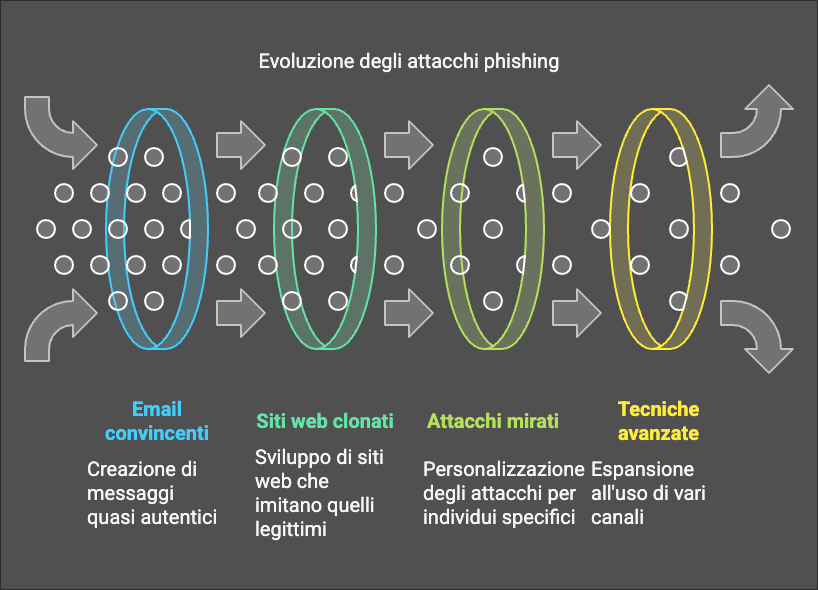
Nessuno è al sicuro
Anche gli esperti di sicurezza informatica possono cadere vittima di attacchi phishing. I cybercriminali sfruttano psicologia, tecniche avanzate e ingegneria sociale per superare anche le difese più esperte. Questo dimostra che la sicurezza non dipende solo dalle competenze tecniche, ma anche dalla consapevolezza e dalla vigilanza costante.
Strategie per proteggersi
Per difendersi dagli attacchi phishing, è fondamentale adottare una serie di misure preventive:
-
Formazione continua: I dipendenti e gli utenti devono essere formati per riconoscere i segnali di un attacco phishing, come URL sospetti, richieste urgenti o errori grammaticali.
-
Autenticazione a due fattori (2FA): Implementare la 2FA aggiunge un ulteriore livello di sicurezza, rendendo più difficile per i cybercriminali accedere agli account anche in caso di furto delle credenziali.
-
Soluzioni di sicurezza avanzate: Utilizzare software di sicurezza con funzionalità di rilevamento delle minacce basate sull'intelligenza artificiale può aiutare a identificare e bloccare i tentativi di phishing.
-
Controlli regolari: Monitorare costantemente i sistemi per rilevare eventuali anomalie e testare la sicurezza con simulazioni di phishing.
Conclusione
L'evoluzione degli attacchi phishing richiede un impegno costante per garantire la sicurezza dei dati e delle informazioni aziendali. La prevenzione è la chiave: educare gli utenti, implementare soluzioni tecnologiche avanzate e mantenere alta l'attenzione può fare la differenza. Anche per i professionisti, rimanere vigili e aggiornati è fondamentale per fronteggiare un nemico in continua evoluzione.
In Network Today, offriamo consulenza su misura e soluzioni di sicurezza per proteggere la tua azienda da queste minacce. Contattaci per scoprire come possiamo aiutarti a mantenere la tua attività al sicuro nel mondo digitale.
5 Motivi per Introdurre l'Intelligenza Artificiale in Azienda
L'intelligenza artificiale (IA) sta rivoluzionando il modo in cui le aziende operano e competono. Sempre più organizzazioni stanno adottando soluzioni IA per migliorare l'efficienza, ridurre i costi e offrire un vantaggio competitivo. Ecco i 5 principali motivi per cui dovresti considerare di introdurre l'IA nella tua azienda:
### 1. Automazione dei processi
L'IA può automatizzare attività ripetitive e a basso valore aggiunto, liberando i dipendenti per compiti più strategici e creativi. Questo aumenta la produttività e riduce gli errori umani.
### 2. Analisi dei dati avanzata
L'IA può analizzare grandi quantità di dati in tempo reale, identificando tendenze e intuizioni nascoste che guidano processi decisionali più informati. Questo è particolarmente utile per previsioni di vendita, ottimizzazione della supply chain e personalizzazione del cliente.
### 3. Miglioramento dell'esperienza del cliente
Chatbot e assistenti virtuali basati su IA possono fornire supporto clienti 24/7, rispondendo rapidamente a domande e risolvendo problemi in modo efficiente. Ciò migliora la soddisfazione e la fedeltà dei clienti.
### 4. Innovazione di prodotto
L'IA può accelerare lo sviluppo di nuovi prodotti e servizi, ottimizzando il processo di R&S. Ad esempio, l'IA può generare idee innovative, testare ipotesi e simulare scenari in modo rapido ed economico.
### 5. Vantaggi competitivi
Le aziende che adottano per prime l'IA possono ottenere un vantaggio competitivo significativo, aumentando la produttività, riducendo i costi e offrendo prodotti e servizi migliori. Ciò può portare a maggiori ricavi e quote di mercato.
In conclusione, l'intelligenza artificiale offre numerosi vantaggi strategici per le aziende di ogni settore. Le organizzazioni che investono nell'IA oggi saranno meglio posizionate per il successo futuro in un mondo sempre più guidato dai dati e dall'automazione. È il momento di iniziare a esplorare come l'IA può trasformare la tua attività.
Per approfondire questi temi, ti invitiamo a leggere l'articolo completo su BitMat.
L'importanza del Firewall anche nei piccoli uffici: sicurezza e ottimizzazione a portata di mano
Nel mondo digitale di oggi, la sicurezza informatica non è un lusso riservato alle grandi aziende, ma una necessità per ogni realtà, inclusi i piccoli uffici. La protezione dei dati aziendali, delle comunicazioni e della rete interna è fondamentale per garantire il corretto funzionamento delle attività quotidiane. Ed è qui che entra in gioco il firewall, uno strumento indispensabile non solo per la sicurezza ma anche per l’ottimizzazione della rete.
Cos'è un firewall e perché è essenziale?
Un firewall è un dispositivo che protegge la rete aziendale filtrando il traffico in entrata e in uscita, bloccando accessi non autorizzati e garantendo che solo i dati legittimi possano transitare. Tuttavia, le sue funzionalità non si limitano alla sicurezza:
-
Gestione delle priorità del traffico di rete: Un firewall moderno può ottimizzare la rete assegnando priorità a specifici tipi di traffico, come le videochiamate o i software gestionali, migliorando così la qualità del lavoro.
-
Connessioni VPN sicure: Permette di creare connessioni VPN per consentire ai dipendenti di lavorare in sicurezza anche dall'esterno, proteggendo i dati trasmessi da possibili intercettazioni.
-
Suddivisione delle reti LAN: Con un firewall è possibile creare reti separate per usi diversi, ad esempio una rete dedicata ai dipendenti e una per i visitatori. Questo aumenta la sicurezza e riduce i rischi legati a dispositivi non controllati.
-
Failover automatico delle connessioni Internet: Per evitare interruzioni, un buon firewall consente di collegare più linee Internet e passare automaticamente a una connessione secondaria in caso di problemi con quella principale.

Il nostro consiglio: Firewall Ubiquiti UCG Ultra
Per i nostri clienti, consigliamo il Firewall Ubiquiti UCG Ultra, una soluzione versatile e conveniente che combina sicurezza e gestione avanzata della rete. Questo dispositivo include:
-
Un Controller UniFi integrato per una gestione centralizzata della rete.
-
Funzionalità avanzate a un costo accessibile, ideale per i piccoli uffici.
-
La possibilità di acquistarlo facilmente tramite il seguente link: Firewall Ubiquiti UCG Ultra.

Conclusione
Investire in un firewall come l'Ubiquiti UCG Ultra significa proteggere il tuo ufficio da minacce informatiche, migliorare la gestione della rete e garantire continuità operativa. Non importa quanto sia piccolo il tuo ufficio, la sicurezza e l'efficienza della rete sono aspetti cruciali per il successo del tuo business.
Non aspettare: proteggi la tua azienda oggi stesso!